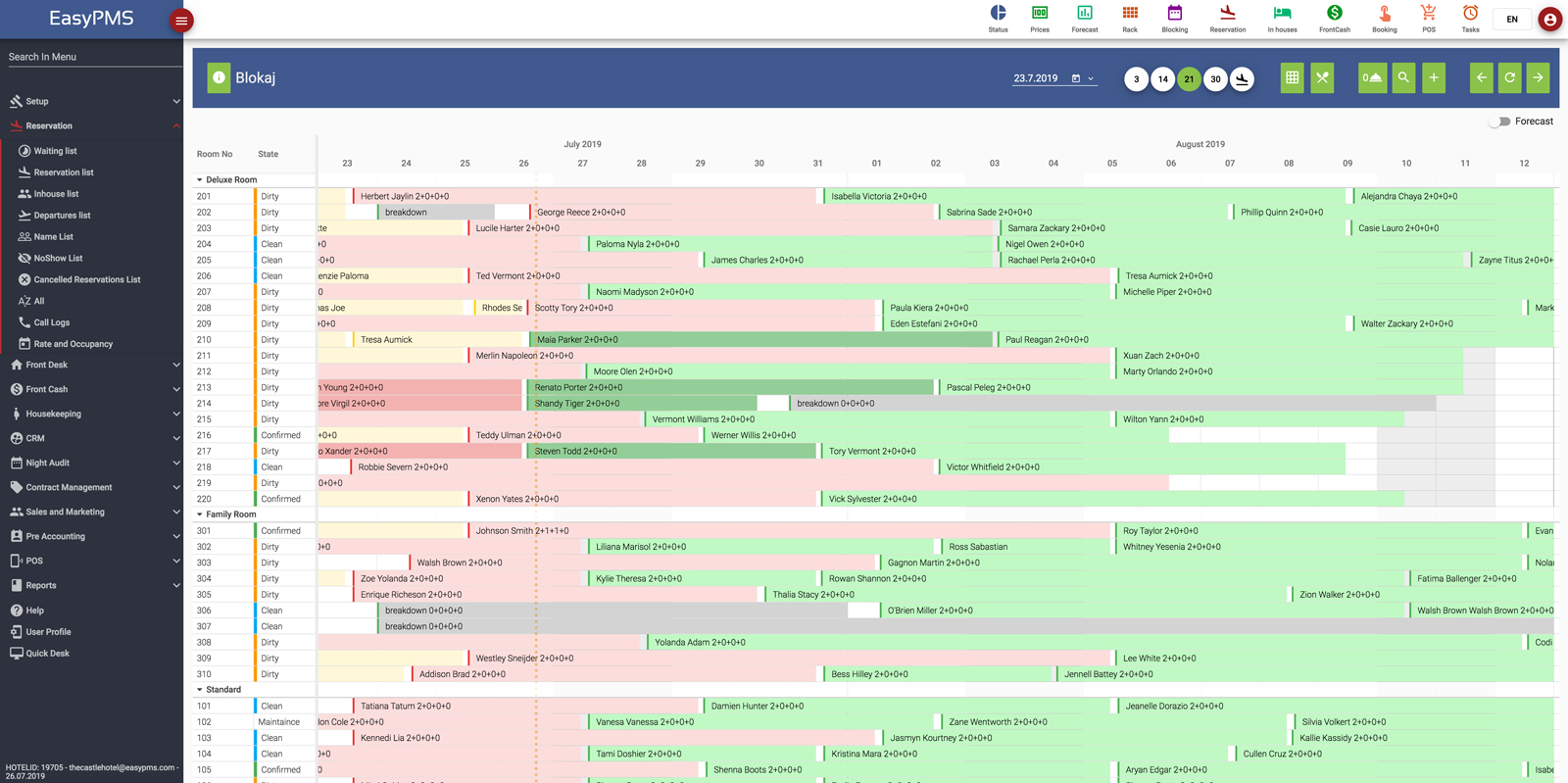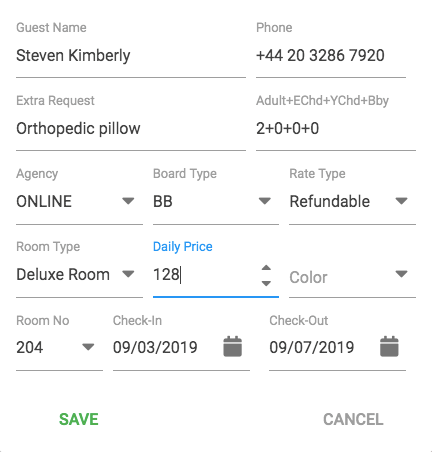- It is designed in such a way that you can perform the entire operation of the front office (Reservation, Check-in, Check-out, Folio, Blockage, Payments)
- You can access the guest’s reservation card, change room and date with a drag and drop, make collections, check-in/check-out transaction entry, and go to the folio.
- You can easily drag and drop a reservation around to modify its room number or accommodation range.
- You can also see your reservations from the online channels that yet not have been assigned a room on top of the blockage screen and drag and drop them to the suitable room.
- The number of empty rooms is displayed at the bottom of the room type and the full occupancy can be seen on top of the chart.
- On this same screen, online channels can be managed and POS transactions can be processed.